This plug-in provides protection from unwanted advertisements This protection automatically applies to all installed plug-ins. For configuration an additional "setup"-plug-in is required. This adds the option "Anti-Spam Setup" to the administrator's menu. This menu enables you to set up the configuration for this plug-in.
The edit the configuration, do as follows.
- Open the administration menu.
- Open the option "Anti-Spam Setup".
- Here you may activate a so-called "CAPTCHA". This option display a graphic with a text, which the user must retype in order to be allowed to submit a new entry. (see figure) To be able to use the "CAPTCHA", the PHP GD library needs to be installed and support for PNG needs to be activated. This should already been done for any current standard installation of PHP. If for some reason this is not the case for your copy, please request your administrator to install the missing library. For most providers this shouldn't be much of a problem.
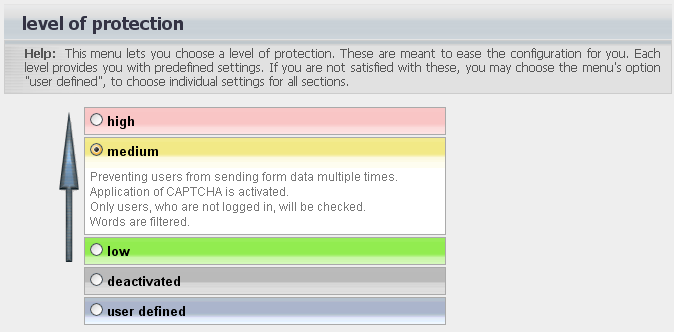
Figure: Anti-Spam Setup
- Choose at minimum security level "medium" if you want to use the CAPTCHA.
The following figure shows a CAPTCHA on the example of the guestbook plug-in.
- You may choose level "user defined" to if you wish to set up the configuration yourself.
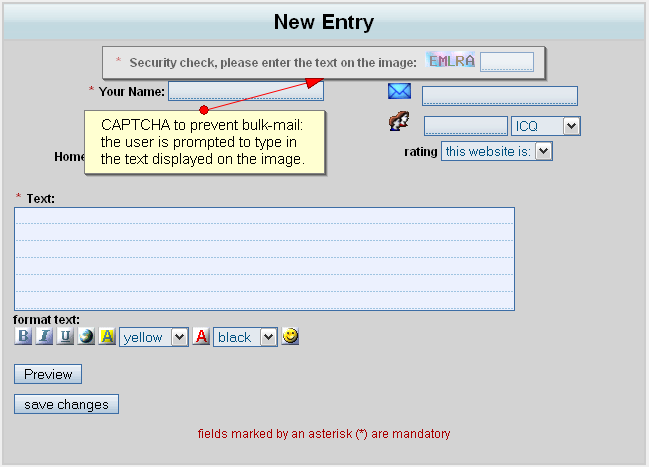
Display of the CAPTCHA in an application Here: guestbook plug-in
- CAPTCHA is an abbreviation for "Completely Automated Public Turing test to tell Computers and Humans Apart"
 Table of Contents
Table of Contents Extensions
Extensions
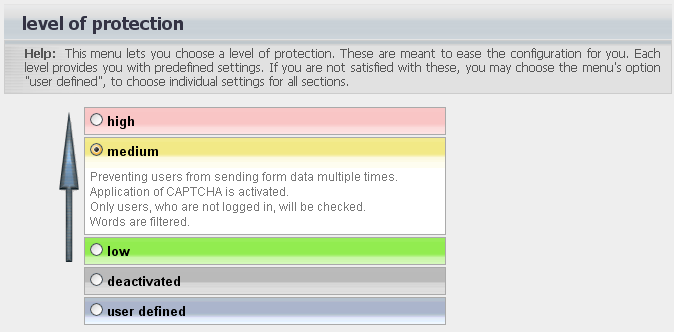
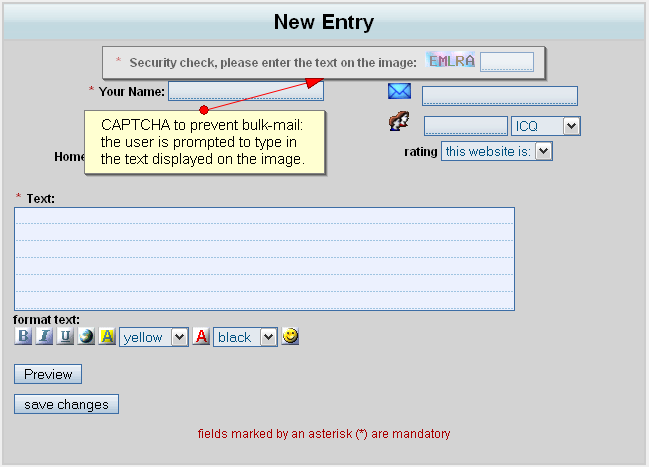
 Thomas Meyer, www.yanaframework.net
Thomas Meyer, www.yanaframework.net